Do you own a small business and need to make multiple calls to several customers daily but do not want to reveal your private phone number? If so, you must learn to mask your phone number while making calls to your clients and associates.
In today’s world, phone numbers have become a vital part of our identity. They are a way to contact and communicate with each other. However, not every call demands that you reveal your true identity.
In such situations, a caller must know how to mask their identity and carry out secure communications. Hence, without any further ado, let’s take a look at some effective ways how to hide your number while calling.
- People generally hide their phone numbers to protect themselves against scam calls, fraud, harassment, and caller ID spoofing.
- People from all walks of life may choose to hide their personal numbers depending on their needs, privacy concerns, and professional boundaries.
- Some common types of people who hide their phone numbers are professionals with client-facing roles, public figures, influencers, sales representatives, individuals in the online marketplace, law enforcement officers, journalists, activists, freelancers, and so on.
- A person can either dial *67 or adopt other methods, such as customizing the settings of calling apps to hide their phone numbers.
- Activating Caller ID block on your smartphone prevents your number from displaying to the recipient, adding a layer of privacy to your calls
Why Do People Choose To Hide Phone Numbers?

In this digital world, data security and privacy are the highest concerns for individuals and businesses alike. Hiding your personal phone number is simple yet one of the most effective steps toward protecting your personal information from data breaches, unwanted distractions, and interruptions.
Being able to not unnecessarily disclose your private phone number to other people allows you to share your identity only when you feel it necessary.
Best Methods: how to hide phone number for Individual Calls
You can block calls from unknown numbers or restrict your caller ID from showing to keep your phone number hidden. Here is a list of the best methods to hide your number for outgoing calls.
1. Using *67
A simple way to hide your number is to dial *67 before dialing the phone number you’re calling. However, this effectively blocks your number for just that specific call, whether you call from landlines or mobile phones. By masking your number, unknown callers are more likely to respect your privacy, giving you peace of mind when you need it.
Dialing *67 makes your number appear as Private or as Unknown Caller to the person you are calling.
Step-by-Step Guide
Here is how *67 works to hide your Caller ID.
Step 1: Dialing the code
Dial *67 on your dial keypad and then the recipient’s phone number.
Step 2: Blocking the Caller ID
*67 instructs the telephone network to not show your private phone number to the call receiver.
Step 3: Display on the Recipient’s phone
The caller ID is displayed as Anonymous, Private, or other similar designation, instead of the callers’ true identity.
Step 4: One-time use
Blocking the caller ID occurs only on a per-call basis. So, the users needs to dial *67 everytime they wish to make an anonymous phone call.
A limitation of using the *67 code is that it works only on some specific types of phone carriers and mostly through landline telephones. The other limitation would be that the user cannot dial emergency call services using *67.
2. Disabling Caller ID on your phone
Many phones have a built-in call blocking feature, allowing you to manage who sees your information when dialing. Both Android and iPhone devices have default settings to enable users to hide their numbers when calling others. Let us look at the steps:
For Android Devices
Many phones have a built-in call blocking feature, allowing you to manage who sees your information when dialing. To hide your number on any Android devices, do the following:
- Open the Phone app.
- Tap on the three dots for More Options.
- Go to the Call Settings and click Additional Settings.
- Tap on the Caller ID.
- Select the Hide Number option.
For iPhone Devices
To hide your number on any of your iPhone devices, do the following:
- Go to the Call Settings.
- Tap Phone.
- Tap on the Show My Caller ID.
- Select the toggle switch to Show or Hide your number.
3. Ask the service provider
For those seeking a more permanent solution, contact your phone service provider. Most service providers offer a line-blocking feature that allows you to hide your number permanently for outgoing calls. This might cost you some money, depending on your service provider.
To temporarily turn off this feature, a user can simply dial *82 before calling the other party.
4. Using a burner number
Apps like Burner and Google Voice allow users to receive temporary and anonymous phone numbers that they can use to make calls without revealing their real numbers.
For Google Voice
To hide your number on Google Voice, do the following:
- Open the Google Voice App.
- Click on the menu option.
- Go to the Settings.
- Go to Call.
- Select Toggle to activate anonymous Caller ID.
5. Using third-party calling apps
You can use third-party calling apps, such as WhatsApp, Skype, Signal, etc., on your phone to hide your primary number. This is possible since the calls made through these apps go through their servers instead of your phone line.
Steps to hide your phone number in WhatsApp:
Step 1: Open WhatsApp
If you are a new user, then create a WhatsApp account. If not, open WhatsApp on your phone.
Step 2: Verify your number
Make sure you have verified your previous number before you change your number.
Step 3: Change your number
- Go to the Settings and then to Account.
- Tap Change number.
- First, enter your old phone number with the country code.
- Then, enter your new phone number with the country code.
- Tap on Done.
Step 4: Verify the change
Once you have entered the new phone number, an SMS will be sent to you with an OTP code. Type the code to verify the successful change.
6. Call masking
Phone number masking is an advanced technique used in professional settings to hide a user’s actual number during a call or text. It enables users to separate their professional and private lives.
During the call masking process, the actual number is replaced by a temporary virtual number. This number is provided by a specific telecom company or a cloud communication provider like VoIP service providers.
Best Situations
Here are some situations when you might consider hiding your real phone number.
1. Returning a missed call from an unknown number
If you want to call back an unfamiliar number without disclosing your real phone number, then you can use a virtual phone number. Hiding your caller ID can help you determine if the caller is legitimate without risking your privacy and security.
2. Making sensitive inquiries
When calling about any health, financial, or legal matters, hiding your phone number adds a layer of privacy, especially if you are seeking information from multiple sources or are not ready to share your personal details.
3. Survey and research calls
If you are conducting a survey or market research for work or academic purposes, hiding your phone number can help prevent unwanted callbacks and maintain your personal privacy, especially if you are calling a large number of participants.
Benefits of Virtual Numbers for Privacy
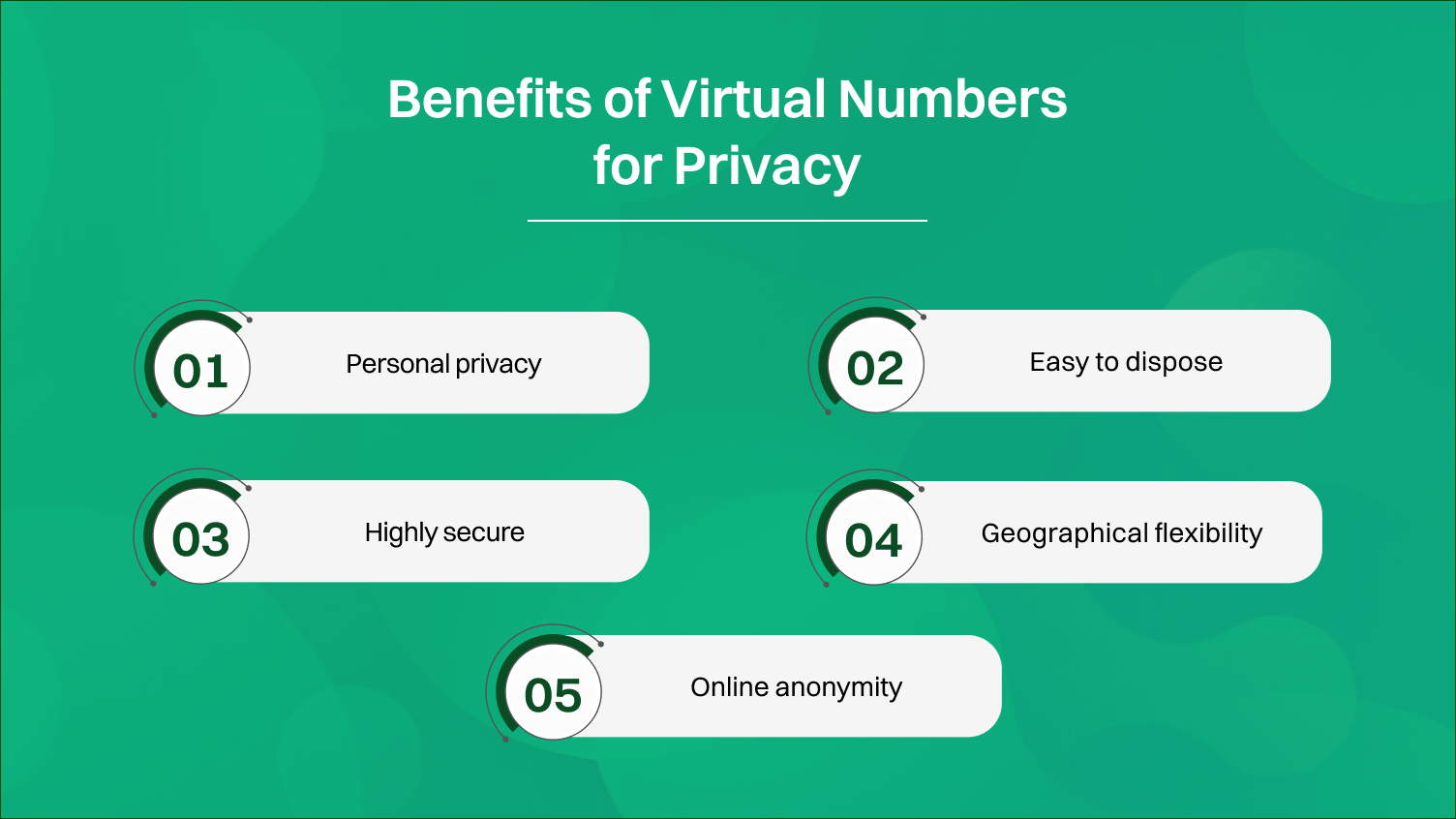
Virtual numbers provide significant privacy and security benefits for individuals and businesses alike, facilitating a seamless and meaningful conversation between two parties. Some key advantages of using virtual numbers for privacy are as follows:
1. Personal privacy
Virtual numbers help users separate their private numbers from their professional phone numbers. This way, users can be shielded from potential scams and unwanted calls.
2. Easy to dispose
Virtual numbers are usually acquired for a short period of time. These numbers are easy to acquire, replace, and dispose of without any legal consequences. This is particularly advantageous if your personal number has been compromised or is receiving unwanted attention.
3. Highly secure
The use of virtual numbers reduces the risk of personal data leaking and tracking by unwanted individuals and businesses. It can also be used for secure two-factor authentication (2FA) on websites and services.
4. Geographical flexibility
Virtual number providers allow users to select numbers with specific area codes, making it easy to present a local number in various regions without being physically present. This helps remote business operations and travelers protect their location privacy.
5. Online anonymity
A virtual number lets you communicate and carry out transactions on online platforms, such as social media and e-commerce sites, without exposing your real number to buyers, sellers, and potential clients.
This prevents advertisers, telemarketers, robocalls, etc., from spamming your phone with unwanted calls and texts and also prevents the potential misuse of your personal phone number.
Final Words
Although the above-mentioned methods and tricks can be used to hide your private phone number while making outgoing calls, these methods will not work for emergency calls, toll-free calls, or business systems designed to identify incoming calls.
Thus, one must wisely use this privilege for their benefit rather than carrying out any sort of illegal activities, fraud, and scams.
FAQs
1. Can my number be traced if I hide it?
Yes, even if you hide your number, law enforcement agencies and reverse look-up apps can trace your number through legal ways if necessary.
2. Is there a cost associated with hiding my number?
Although most methods do not incur any cost, permanently blocking your caller ID via your carrier might cost you money, depending upon your service provider and their plans.
3. How can I hide my number on a landline?
You can dial *67 while making calls to hide your phone number.
4. Are there any risks to hiding my caller ID?
The biggest risk of hiding your caller ID is that emergency services might not be able to track your location on time. Further, your number might be reported as spam or untrustworthy by the recipients.
5. Does *69 block your number?
No, *69 does not block your number. *67 blocks your number on the recipient’s cell. *69 redials the last number that called you.
6. Does 141 hide your number on a mobile?
Yes, in the UK, dialing 141 before a number will hide your caller ID for that specific call, making your number appear as Private or Withheld on the recipient’s phone.
Prasanta, founder and CEO of Dialaxy, is redefining SaaS with creativity and dedication. Focused on simplifying sales and support, he drives innovation to deliver exceptional value and shape a new era of business excellence.






