Ever wonder how your simple SMS of “Hello” or an emoji 😊 reaches your friend across the world instantly?
It is not as simple as it seems. When you send an SMS, it reaches your SMSC (Short Message Service Center) via your SMSC number🔢.
Now, you might get confused with the terms like SMSC and SMSC number. 🤔
So, what exactly is an SMSC number, and how does it help you send SMS?
In this article📄, we will discuss SMSC numbers, why they are important, how they work, and common issues related to them.
So, let’s get into it, 🚀
- SMSC is a telecommunication network infrastructure that offers the exchange of SMS between mobile devices.
- SMSC is a crucial hub that is responsible for storing SMS, processing, routing, and delivering to the correct Caller ID
- The SMSC number is like the digital address of the Short Message Service Center that connects your SIM with the operator.
- Users don’t need to know their SMSC number unless there is an issue with sending or receiving SMS messages
- To make sure that your messages are delivered effectively, your SMSC number needs to be correct.
What is SMSC?
SMSC stands for Short Message Service Center. Basically, SMSC is a telecommunication network infrastructure that offers the exchange of SMS between mobile devices. The SMSC number is a special number used by mobile networks to send and receive SMS messages.
SMSC is a crucial hub that is responsible for storing SMS, processing, routing, and delivering to the correct Caller ID. When you send an SMS, it goes to the SMSC first. After that, the message center forwards it to the recipient.
Furthermore, SMSC lets the sender know whether the message was delivered successfully or not. It runs on a physical server in a carrier’s network. Recently, cloud-based systems have become popular. Cloud-based systems are relatively easier to run and more reliable than physical servers.
What is an SMSC number?

The SMSC number is like the digital address of the Short Message Service Center. It’s the number that connects your SIM card to the system that sends and receives SMS messages.
Think of it as the post office address that ensures your messages reach their intended destination. Each SMSC number is unique and different from the other and is given by your network provider.
Your SMSC number usually looks like a phone number. It starts with a “+,” followed by a country code, then the network specific number and unique SMSC number for each user. It is usually of 10-15 digits.
For Example, your SMSC number can look like this: +1234567890
SMSC number is an essential part of communication that lets you connect with another person via text message. While unseen, it plays a crucial role in the seamless exchange of short messages for personal and business communication.
However, users don’t need to know their SMSC number unless there is an issue with sending or receiving SMS messages or if you manually need to configure it in your phone’s settings. It is handled by your mobile network operator.
Why is SMSC Number important & how can it be used?
SMSC number is an important infrastructure for the reliable exchange of SMS. This digital address is provided by your mobile network operator to your SIM card for the accurate and reliable transmission of text messages.
Why is SMSC important:
Message Routing: When you send an SMS to someone’s phone number. That message first reaches to Short Message Service Center using your SMSC number. Then, the mobile network operator finds the SMSC number of the recipient and routes your text.
Delivery Reliability: The SMSC number makes sure the message goes to a working sms center and SIM card. It also checks whether the message is delivered or not and stores messages to send the recipient if they are unavailable while sending the SMS. Without the correct number, messages may be delayed or fail.
How SMSC can be used:
Sending Texts: Every time you send an SMS, your phone is using the SMSC number stored on your SIM card or device to deliver the message to the Short Message Service Center to deliver the message. However, you don’t see this process happening, but your mobile operator follows this process every time you send or receive an SMS.
Troubleshooting: If your text message didn’t get delivered, this could mean there is an issue with the SMSC number. You can verify it by going to the messaging app settings on your phone. In the settings, look for “Message Center” or “SMS Center”. Your network provider will provide you with the proper number to input. Manually inputting this number can help solve sms delivery issues.
Custom Messaging: Businesses that use bulk SMS or sms marketing will also use an SMSC number. Some companies with sms messaging capabilities may even have their own message service center, allowing them to handle heavy message traffic while delivering their messages quickly and independently.
Network Testing: Tech users or engineers can also use the SMSC number to test sms message traffic. They may also switch from one mobile network to another to check signal strength or test the speed of messages being sent.
How does SMSC work?
SMSC is a factor that ensures reliable and efficient message exchange. If you are also wondering how SMSC works, here’s a detailed breakdown of how SMSC works:
1. Sending an SMS
When you send a short message from your phone, it first goes to the message center. Your phone uses the stored SMSC number to reach the Short Message Service Center
2. Routing to SMSC
The message is then sent to the correct center SMSC using the mobile network provider. The message service center checks the recipient’s phone number and finds the best route.
3. Message Queueing (If Recipient is Unavailable)
If the recipient’s device is off or out of coverage, the SMSC holds the message. It stores it safely in a queue and waits for the phone to become active again.
4. Message Forwarding to Recipient
When the recipient’s phone is available, the SMS center forwards the SMS text. This ensures smooth message delivery.
5. Message Delivery Confirmation
Once the message is delivered, the SMSC sends a confirmation back to your phone. This tells you the SMS text message was received successfully.
6. Message Deletion from SMSC
After confirming delivery, the message center deletes the message from its system. This keeps the SMSC clear and fast for other messages.
7. Error Handling (If Delivery Fails)
If the message can’t be delivered due to the wrong number, blocked SIM, or due to different reasons, the SMSC sends an error back to your messaging app. It may try to resend the message a few times before stopping.
SMSC number format
SMSC numbers have their own format. SMSC numbers are usually 10-15 digits consisting of the country’s code and network-specific number.
For example, your SMSC number can look like this if your mobile operator is Verizon +12063130004.
Where,
- +1 = USA country code
- 206 = Area code within the United States. (206 is the area code for Seattle, Washington)
- 3130004 = Specific SMSC identifier within Verizon’s network
Where to Find Your SMSC Number on Different Devices
To make sure that your messages are delivered effectively, your SMSC number needs to be correct. If you want to know your SMSC number on your device, check out these steps.
For Android Devices (via Code):
Step 1: Open the Phone app.
Step 2: Dial: *#*#4636#*#*
Step 3: Tap on Phone Information.
Step 4: Scroll down to find SMSC.
Step 5: You can view, refresh, or update the number here.
For Android Devices (via Messaging Settings):
Step 1: Open the messaging app (the default SMS app).
Step 2: Tap the menu (three dots) and go to Settings.
Step 3: Look for Text message settings or SMS center numbers.
Step 4: Your SMSC number should be listed there.
Step 5: You can update it manually if needed.
For iPhone (Using Dial Code):
iPhones don’t show the SMSC number directly in settings, but you can use this dial code:
- Open the Phone app.
- Dial: *#5005*7672# and press call.
- Your current SMSC number will appear on the screen.
To update it:
- Dial **5005*7672*+SMSC NUMBER# (replace with your actual number) and press call.
Common Issues Related to SMSC Numbers
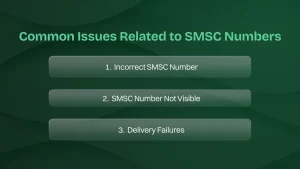
1. Incorrect SMSC Number
If the SMSC number is incorrect, your SMS text messages may not be delivered to the desired recipient. The phone will fail to connect to the Short Message Service Center.
This issue often happens if you’ve recently switched carriers or reset your phone. To fix this, simply check and update the SMSC number in your messaging settings.
2. SMSC Number Not Visible
In some cases, the SMSC number may not be visible in your phone’s settings. This can happen if the network doesn’t allow manual access to the number.
Try using the secret dialer code *#*#4636#*#* for Android to know about your SMSC number, or contact your network operator for help.
3. Delivery Failures
If your SMS fails to send, it could be due to an incorrect SMSC number or network issues. Delivery may fail if the recipient’s phone is off, out of coverage, or the SMSC number isn’t correctly set.
Try checking the SMSC number or updating it. If the problem is not solved, ensure the network settings are correct or contact your network operator for further assistance
Difference between SMS and SMSC
| Feature | SMS (Short Message Service) | SMSC (Short Message Service Center) |
|---|---|---|
| Definition | The actual text message sent or received by users. | The system that manages and routes SMS messages. |
| Role | Content of the text message. | Ensures delivery of SMS messages between phones. |
| Function | Allows users to send and receive text messages. | Routes, stores, and delivers messages; manages delivery. |
| Where It’s Found | On the user’s phone as part of a conversation. | In the mobile network infrastructure |
| Interaction with Users | Used by mobile users to communicate. | Operates behind the scenes, not visible to the user. |
| Example | “Hello, how are you?”. | The system that ensures the SMS gets to the recipient. |
Conclusion
SMS is one of the most reliable ways to communicate. SMSC (Short Message Service Center) plays a vital role in sending and receiving SMS effectively. Whether you are sending business messages, personal messages, or marketing messages, SMSC ensures that your message is routed, stored, and delivered accurately.
Understanding how SMSC numbers work can help troubleshoot minor issues. Keeping your SMSC number updated and correctly configured ensures seamless SMS exchange.
SMSC number is a digital address for your SIM card, helping your texts get where they need to go correctly and without issues.
FAQs
What is an SMSC number?
An SMSC number is a unique digital address that connects your mobile device to the Short Message Service Center (SMSC). It ensures that your SMS messages are properly routed and delivered to the recipient.
Why is the SMSC number important?
The SMSC number ensures that your SMS messages are sent, stored, and delivered reliably. Without the correct SMSC number, your text messages may fail to be delivered or could be delayed.
How do I find my SMSC number?
You can find your SMSC number in your phone’s messaging settings or by using a special code like *#*#4636#*#* on Android devices. Alternatively, you can contact your mobile carrier for assistance.
How can I update my SMSC number?
To update your SMSC number, go to your messaging settings (in the SMS or Text Message settings), and manually enter the correct SMSC number provided by your mobile network operator.
Can the SMSC number be different on each phone?
Yes, the SMSC number can vary depending on your network provider and the country you are in. Different carriers use different numbers to route SMS messages.
What happens if my SMSC number is incorrect?
If your SMSC number is incorrect, your SMS messages may not be delivered to the recipient. You might experience delayed or failed text message deliveries.
Prasanta, founder and CEO of Dialaxy, is redefining SaaS with creativity and dedication. Focused on simplifying sales and support, he drives innovation to deliver exceptional value and shape a new era of business excellence.








