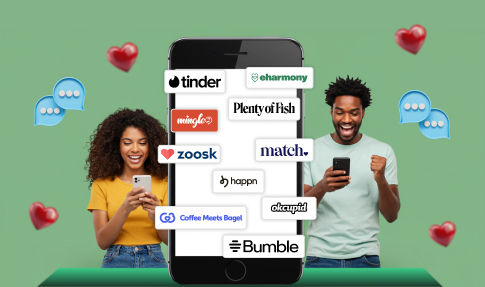Have you ever wanted your phone call to be like a ninja: stealthy, unrecognizable, and totally incognito?
Do you have a fun prank brewing, a sweet surprise in mind, or just want to talk to someone without revealing your true identity?
Whatever reason you want to make anonymous calls, if you knew how to go on about doing it, your phone number will have a cover of an invisibility cloak around it.
In this guide, we’ll show you how to call anonymously and add a touch of mystery to your dialing game.
- Anonymous calls are those that consist of the callers without their phone numbers being shown to the recipient.
- A prefix code, sometimes known as a Short Code, is a set of numbers that you dial before the phone number you are calling.
- Sometimes, the solution to calling anonymously lies within the device you hold in your palm. A few tweaks here and there and a few alterations in the settings, and you are set to go.
- Even after understanding how to call someone anonymously, there are still many factors that may be harmful to you.
- Anonymous calling can be handy for protecting your privacy, keeping a secret, or even playing light-hearted pranks.
- Understanding Anonymous Calls
- Method 1: Using Prefix Codes
- Method 2: Adjusting Phone Settings
- Method 3: Using VoIP Services
- Method 4: Utilizing Anonymous Calling Apps
- Method 5: Employing Prepaid or Burner Phones
- Method 6: Leveraging Public Phones
- Advanced Techniques for Ensuring Anonymity During Calls
- Potential Risks and Limitations of Anonymous Calling
- Conclusion
- Frequently Asked Questions (FAQs)
Understanding Anonymous Calls
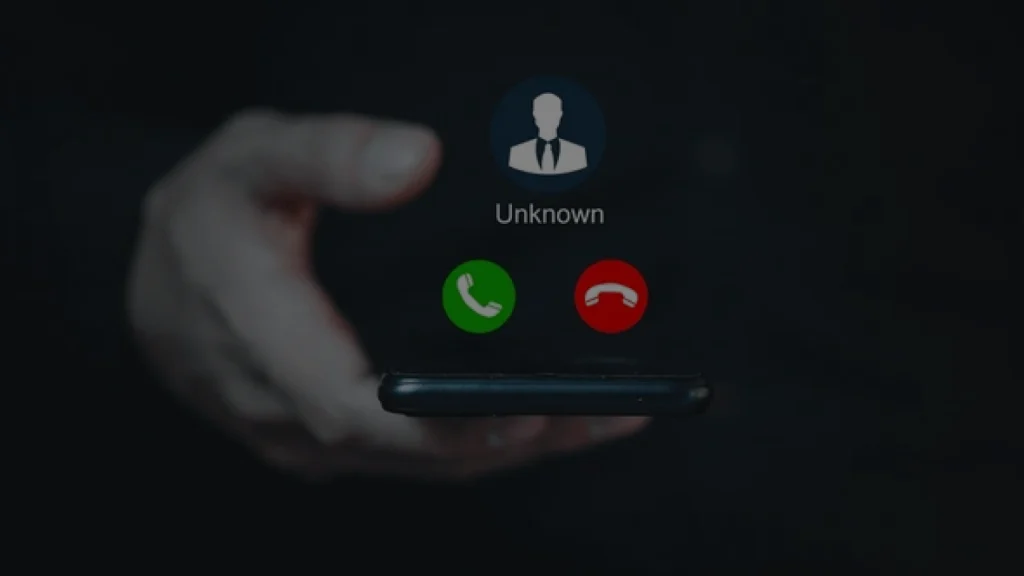
Anonymous calls are those that consist of the callers without their phone numbers being shown to the recipient.
This is generally done using features such as prefix codes, third-party apps, or services provided by carriers. Caller ID masks the caller’s identity, usually to prevent prank calls or intrusion. Combat spam calls by learning how to call others without revealing your number.
In some cases, however, it is a useful tool (i.e., telemarketers, personal security, etc.). At the same time, on the other, it can annoy recipients who might have been reluctant to pick up the phone as is when strangers are calling.
Some services offer temporary anonymity, and others permanent. However, some carriers or recipients can trace the number, so use anonymous calling responsibly.
Method 1: Using Prefix Codes
A prefix code, sometimes known as a Short Code, is a set of numbers that you dial before the phone number you are calling. The purpose of the Prefix code can be anything. You can anonymously call someone without revealing your personal information with the help of these prefixes.
The techniques for anonymous calling work on both mobile phones and landline systems.
Let’s look at how you would use a prefix code ot call anonymously:
- Enter the Prefix Code: Dial the area specific prefix code assigned for your country or your carrier. For Example
- In the US or Canada, you can use *67.
- In the UK, you can use the 141 prefix to Block your caller ID.
- Enter the Recipient’s Number: After prefixing the call with a specific code to block out your caller ID, you then need to type the phone number you want to call.
- Make the Call: After you have dialed the entire phone number, press the call button. Now, you can call anyone you want, and your number will appear as “Private,” “Blocked,” or “Unknown” on the recipient’s phone.
For Example, if you are trying to call 123-456-7890 in the US, dial *67 123-456-7890.
Pros and Cons of Using Prefix Codes:
| Advantages | Disadvantages |
|---|---|
| No setup required | It may not work with all carriers |
| Temporary solution | Certain recipients may still see your number |
| Easy to use | Some carriers may charge extra. |
Method 2: Adjusting Phone Settings
Sometimes, the solution to calling anonymously lies within the device you hold in your palm. A few tweaks here and there and a few alterations in the settings, and you are set to go. For ultimate privacy, consider hiding your identity while making calls.
Let’s look at the steps you can follow to set up anonymous calling on your device:
For Android Devices
Tweaking settings on your Android device can help you call without showing your number. Follow these steps:
- Open the Phone App: Launch the default phone or dialer app on your Android device.
- Access Settings: Tap the three-dot dropdown menu(or similar) in the upper-right corner, then select Settings or Call Settings.
- Caller ID Settings: Navigate to Additional Settings (or Supplementary Services), then tap Caller ID.
- Choose “Hide Number”: Select the option to hide your number. With this feature turned on, you can make sure that your caller ID is not visible to others.
Note: This feature is only supported by a handful of carriers. If your carrier does not support this feature, you might receive an error message, or the option may be grayed out.
For iPhones
iPhone settings also let you call anonymously. Following these steps ensures your phone remains private and secure from unwanted calls.
- Open Settings: Navigate to your iPhone’s Settings app.
- Find Phone Settings: Scroll down and tap Phone to access call-related options.
- Toggle Caller ID: Select Show My Caller ID and toggle it off. This will prevent your number from being displayed during outgoing calls.
Note: Just like with Android devices, this feature’s availability will depend on the carrier.
Method 3: Using VoIP Services
You can also switch to VoIP services to gain anonymity during calls. Services like Skype, Google Voice, or WhatsApp allow you to make phone calls without revealing your actual phone number.
These apps even let you combine anonymous calling with text messaging for extra versatility.
Let’s look at the step-by-step guide on how you would use VoIP services to call anonymously:
- Step 1: Find the VoIP service providers that best suit your needs. Sign up with an email address.
- Step 2: Configure your settings and make sure that your phone number is not linked to the account.
- Step 3: Make a call through the app. After calling, these services will display a generic number or “Unknown Caller” on the screen.
Pros:
- Free or low-cost calling.
- Works globally.
- No physical SIM card is required.
Cons:
- Requires an internet connection.
- Some VoIP services may still link your account to your IP address.
Method 4: Utilizing Anonymous Calling Apps
There are a lot of anonymous calling apps that will let you mask your phone number before you can make a call. To call anonymously, you can use those apps.
Let’s look at how they work:
- Download popular anonymous calling apps like TextNow, Burner, or Hashed from your device’s app store.
- You may need to purchase or get a free disposable phone number within the app.
- After you have the number, you can then use it to make calls anonymously.
Pros:
- Free or low-cost calling.
- Works globally.
- No physical SIM card is required.
Cons:
- Requires an internet connection.
- Some VoIP services may still link your account to your IP address.
Method 5: Employing Prepaid or Burner Phones
You can also use a prepaid or a burner phone to automate anonymous communication. This low-cost alternative is feasible for people of all types.
Steps to use:
- Buy a prepaid phone o a sim card to avoid linking the transaction to your identity.
- You should not register the SIM card with your personal information. Ask the carriers if they allow you to register the SIM card like that.
- Finally, use the burner phone for your anonymous calls.
Pros:
- Provides complete anonymity when purchased and used correctly.
- No digital footprint linked to your identity.
- It can be discarded after use.
Cons:
- Requires upfront costs for the phone and SIM card.
- Not as convenient as apps or VoIP for occasional use.
Method 6: Leveraging Public Phones
Public telephones are becoming rare but are still an effective way to call someone anonymously.
How It Works:
- Locate a public phone booth or payphone.
- Use coins or a prepaid calling card to make your call.
- The recipient sees a generic number or “Unknown Caller” on their screen.
Pros:
- Total anonymity, as there’s no link to your identity.
- No digital trace of the call.
Cons:
- Difficult to find in many areas.
- Limited features compared to modern options.
Advanced Techniques for Ensuring Anonymity During Calls
Sometimes, all of these methods may not be accessible to you. With every possible step taken, you may still feel like you are no way near to getting anonymity during calls.
But don’t worry; there are other steps you can take in cases where all else fails. There’s always more!
Let’s look at what might be your possible options:
1. Masking Voice with Real-Time Voice Modulation
Do you want your friends to stop recognizing you? Is the purpose of your anonymous calling, a funny prank, and you’re worried about your voice being recognized? In that case, maybe you should try voice modulation.
These tools alter your voice in real time, making you anonymous during a call. There are many options for voice modulation, ranging from software applications to computers.
Here are the key features that a voice modulation tool should offer:
- They must be able to change pitch, tone, and even accent instantly.
- They must have a range of pre-defined voices.
- They must allow the users to fine-tune their voice for a unique sound.
Applications: Voice Modulation tools are primarily used with funny phone numbers, prank calls, anonymous tips to the police, or just to protect your identity during sensitive interactions.
2. Employing Encrypted Calling Services
Encrypted calling services secure your calls by scrambling your voice data so you and only the intended receiver can read it. This is especially useful for discussing more touchy subjects.
How It Works:
Calls are transmitted using the internet and are secured using end-to-end encryption.
Encryption methods, including AES-256, deter interception by cyber criminals or other unauthorized individuals.
Example of Encrypted Calling Apps:
- Signal: Great choice for free, encrypted calls with an emphasis on privacy.
- WhatsApp: Provides end-to-end encryption for audio and video calls.
- Silent Phone: Offers a premium service that provides high levels of security to businesses as well as individuals.
This means that even if someone records the call, they wouldn’t be able to understand the conversation without the decryption key.
3. Setting Up a Virtual Private Network for VoIP Calls
Using a Virtual Private Network (VPN) hides your IP address and encrypts your internet connection providing another layer of anonymity to using VoIP calls.
Why Use a VPN for Calls?
- IP masking: Hides the tracking of your actual location.
- Secure connection: Provides protection against man-in-the-middle attacks during calls.
- Bypass restrictions: It allows the use of VoIP services that could be banned in some countries.
How to Use a VPN to Make VoIP Calls:
- Select a reputable VPN service (e.g., NordVPN, ExpressVPN).
- Select a server from the VPN app on your device and proceed with the connection.
- Just open your VoIP app and place your call as normal.
VPN for anonymity: Using a VPN with encrypted calling services provides you with extra anonymity and security.
4. Using International Number Forwarding Services
International number forwarding services enable you to use a foreign phone number to place or receive calls, masking your actual number and location.
How It Works:
- You sign up for a virtual phone number through a provider with call-forwarding capabilities.
- Calls received and sent through this number mask your real number.
Benefits:
- Location masking: It looks like you’re calling from somewhere else in the country or the planet.
- Privacy protection: Keep your real number private from recipients.
- Convenience: Usually comes with extra features such as voicemail-to-email and call recording.
Popular Providers:
- Dialaxy: Offers virtual numbers with a wide international reach.
- Grasshopper: Best for companies requiring professional secrecy.
- TollFreeForwarding: Offers custom forwarding options that depend on the individual or business.
Potential Risks and Limitations of Anonymous Calling
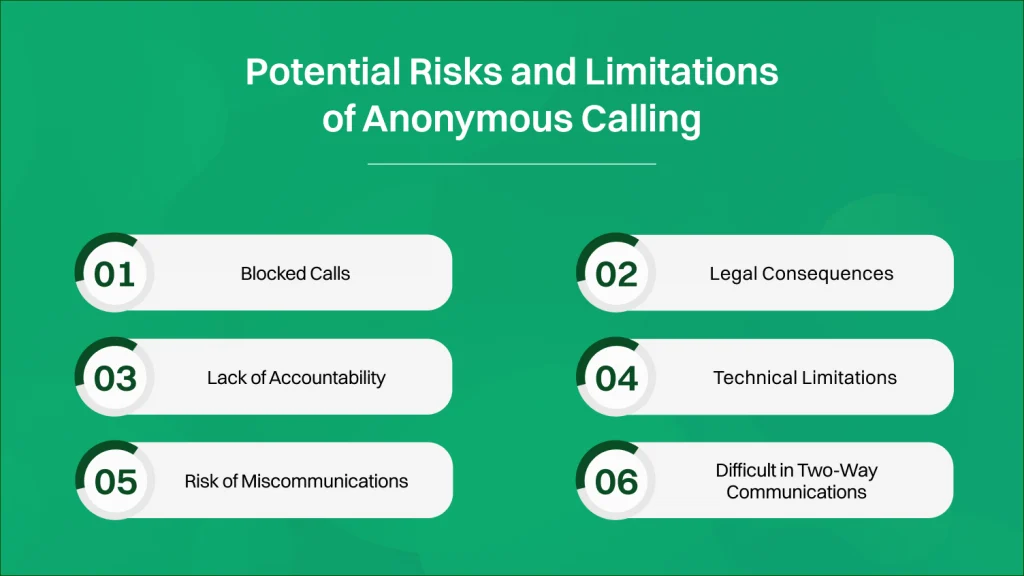
Even after understanding how to call someone anonymously, there are still a lot of affecting factors that may be harmful to you. Let’s look at some of the risks associated with anonymous calling:
I. Blocked Calls
Carriers or apps that block spam calls often flag and reject anonymous calls. That’s because both spam and scam calls are frequently anonymous, causing people to leave them unanswered.
This constraint might restrict communication with people or businesses that employ such tools, thus diminishing the efficiency of an anonymous phone call.
II. Legal Consequences
Sending illegal anonymous calls can lead to serious legal consequences, such as a fine or imprisonment. Many jurisdictions have strict regulations against the misuse of such services, especially for harassment or fraud.
And if you use anonymous calling without understanding how you might be violating the law inadvertently, it’s not immediately obvious to you.
III. Lack of Accountability
Anonymous calling adds a layer of invisibility that makes it available for abuse. If a caller goes in undetected, they could get away with anything, and that could create a “faceless” environment that is conducive to immoral behavior.
This can undermine trust and ruin connections, particularly in business or delicate personal situations.
IV. Technical Limitations
It should be noted that anonymous calls will not necessarily work on all devices or networks. Certain networks reject calls with hidden numbers; some apps expose private caller IDs.
These technical limitations impair the reliability and coverage of anonymous calling, thus making it impractical in urgent scenarios.
V. Risk of Miscommunications
As you might imagine, recipients can misinterpret this and don’t have the benefit of knowing that those calls are actually coming from you (or an anonymous caller).
Calls like this can be perceived as deceitful, clouding the message. This risk is especially pronounced in business or emergency scenarios where clear communication is necessary.
So, always think twice before making a phone call that requires anonymity.
VI. Difficult in Two-Way Communications
Continuing a dialogue with an anonymous caller is difficult; receiving parties may be reluctant to answer subsequent calls.
Moreover, not knowing who is calling can hinder the possibility of callbacks, inhibiting the continuity of communication. That leads to problems when two-way interaction is necessary, as in customer service, or when engaging in collaborative dialogues.
Conclusion
Anonymous calling can be handy for protecting your privacy, keeping a secret, or even playing light-hearted pranks. Calling anonymously can add a layer of mystery to your conversations.
Whether you use prefix codes, tweak your phone settings, or use VoIP services, anonymous calling apps, or prepaid phones — there are many ways to conceal your identity.
Voice modulation, encrypted calls, VPNs, and international forwarding services are all advanced techniques that add further security layers to your operations.
However, these methods have some risks, such as legal issues, blocked calls, and technical limitations.
Thus, responsible and ethical use of anonymous calling is crucial for ensuring you respect others’ privacy and abide by local laws. With the above steps, you can set up secure and anonymous communication as per your needs.
Frequently Asked Questions (FAQs)
How to list caller ID as anonymous on Trucaller?
Here is what you should do if you are trying to list your caller ID as anonymous on Truecaller:
- Open the Truecaller app.
- Tap the three lines in the top-left corner.
- Go to Settings.
- Tap Privacy.
- Select Who can see my number?
- Choose Anonymous.
Your number will now appear as anonymous to others using Truecaller.
How do I make an anonymous call to the police?
A step-by-step guide to making an anonymous call to the police:
- Dial the emergency number for your country (e.g., 911 in the US).
- Dial #31# before the emergency number if you’re using a mobile phone to block your caller ID.
- Make the call without revealing your identity.
Alternatively, you can use a public phone or a burner phone for complete anonymity.
How do you make an anonymous call on an iPhone?
Here is how to make an anonymous call on an iPhone:
- Open the Phone app.
- Tap Keypad.
- Dial #31# before the phone number you wish to call.
- Press the Call button.
When you hide your caller ID, your number becomes invisible to the recipient.
Can I make an anonymous call using a virtual phone number?
Yes, you can call someone anonymously using a virtual phone number. Since you are using a virtual number, calling someone with that number will mask your real ID.
How to block your caller ID on an Android phone?
Here is a step-by-step guide on how to block a caller ID on an Android Phone:
- Open the Phone app.
- Tap the three dots in the top-right corner.
- Select Settings.
- Scroll down and tap Calls.
- Tap Additional settings.
- Choose Caller ID.
- Select Hide number.
- Your caller ID will now be blocked on outgoing calls.
Prasanta, founder and CEO of Dialaxy, is redefining SaaS with creativity and dedication. Focused on simplifying sales and support, he drives innovation to deliver exceptional value and shape a new era of business excellence.